Tagged: marketing basics
Why You Need a Voice + Tone Guide for Your Business
- by Alyson Shane
Whether you’re a mom-and-pop shop or an enterprise-level organization, determining who you’re talking to and how you want to talk to them is essential for long-term success, sales, and growth. However, even the most established businesses can have a hard time figuring out how their written content should sound, never mind being able to nail it down perfectly every time.
How can you avoid this problem?
It’s simple: develop a Voice and Tone Guide for your brand. These documents should be foundational for your marketing department and social media managers, as they set the standards by which your copy and content should read, sound, and feel.
However, trying to determine all of these attributes can be a challenge, especially if you’re a busy business owner who doesn't know where to start. Today, we’ll explore some of the foundational elements of Voice + Tone Guides, why they matter, and how to build your own:
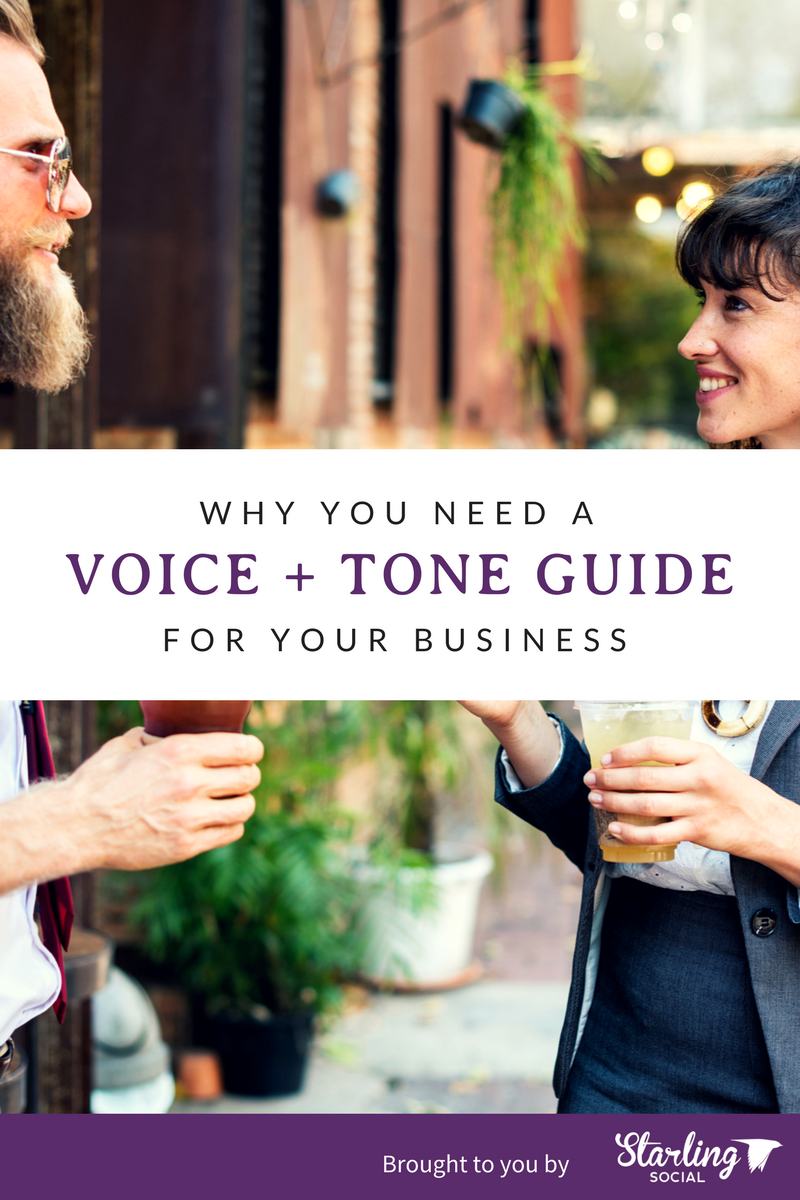
Finding Your Voice
The ‘Voice’ of your business refers to who you are throughout all of your written content.
As a business, your job is to sell yourself, literally. You’re selling your perspectives, your beliefs, and your passions, just as much as you’re selling your products and services. In fact, 96% of B2B buyers want content with more input from industry thought leaders, which means there’s a huge opportunity for businesses who spend the time to cultivate their brand’s voice and messaging.
Consistency is key when you’re cultivating your voice online, and a well-developed voice and tone guide will act as your go-to material when you’re in need of a refresher of your business’ cadence.
Who you are and the way you talk demonstrates your brand’s personality, which shouldn’t change day to day, in the same way that your own personal voice and personality doesn’t go through drastic changes when you wake up each morning.
‘Voice’ refers to who you are when we are speaking as your brand. Some example attributes include:
- Making decisions using well-researched data and statistics.
- An inclusive, positive, and supportive place to work.
- Forward-thinking, cutting edge.
- Tech-focused and lean.
… you get the picture. These qualities will vary depending on your brand, what you do, and the qualities you want to showcase in your content marketing copy.
Mastering Your Tone
Your ‘Tone’, on the other hand, is how you convey your Voice throughout your copy. This varies depending on your audience and each unique situation or piece of content you’re creating, and should sound different when writing for consumers (B2C) and for other businesses (B2B).
“Tone” allows you to share convey knowledge, industry insight, “value adds” of your products and services by relying on the characteristics outlined in your Voice document. Your Tone allows your brand to align your business with the needs of your ideal customer as they read your content.
Important: Your tone may differ as you’re sharing exciting news or speaking out on an issue the world is currently facing.
Examples of Tone include:
- Using words like “our friends” when referring to local companies.
- Conversational and personal; the content we share should always feel as though it’s coming directly from one of the founders.
- Sharing blog content which is reflective and personal and shows deep thought + insight into industry trends.
A solid Voice and Tone Guide also allows you to save time both when developing content internally, and as you work with outside freelancers and agencies, as well. Without a guide as to how they should be developing content for your business, freelancers are left to try and piece these elements together based on your existing copy to try and get a hold of your voice and tone.
As a result, this can lead to lackluster first drafts that don’t match your brand, which can create bottlenecks in the content creation and distribution process. By spending the time to develop easy to understand guide, your employees and contractors not only gain an understanding of your voice and tone, but of your audience and how to speak to their needs, as well.
Help Your Business Thrive With a Personalized Voice + Tone Guide
The key to nailing voice and tone for any business is staying consistently authentic. In the same way that people’s perceptions of you vary depending on the voice and tone you use as you speak out loud, the perception a reader has of your brand changes drastically based on the voice and tone you use in written content.
Having a Voice and Tone Guide helps you steer your content in the right direction right from the get-go. A well-developed guide allows you and your team to reference back to the foundation of your voice and tone, and modify based on the audience, platform, and type of content.
Think of your business’s voice and tone as it’s personality: do you think of your business as funny and casual, or professional and formal? What are the unique perspectives your brand can offer? What kind of impression do you want to make with people who engage with your content?
Additionally, think about the people who will be engaging with different kinds of content. For example, the CEO of a major organization won’t have the time to read a ton of in-depth copy about the benefits of your service, but a mid-level manager may have more time to sink their teeth into a PDF, case study, or white paper.
Conversely, if you’re a B2C business you’ll want to write different kinds of copy for different customers on different social platforms which takes age, household income, personal spending habits, and other key contributing factors into consideration. For instance, a Millennial with no kids who is entering the workforce out of university will respond to a different tone and calls-to-action (CTAs) than a Boomer single dad raising two kids on his own who had worked in the same office for several years.
What to Include In Your Voice + Tone Guide: a How-To
We've been working with Skaled, a tech and process-based sales consulting firm in New York City which helps organizations use the latest sales tech, tools, and processes scale to their highest potential, to deliver social and blog copy which is on-brand, capture their unique voices and perspectives, and highlights their position as ‘Thought Leaders’ within the modern sales landscape.
The team at Skaled knew that they wanted to be both professional and knowledgeable, but didn’t want to blend in with the status-quo of stuffy B2B business content that’s already available. Instead, they were in search of content that showcased that they were knowledgeable and cutting edge while being personable and easy to work with.
As we worked with their executive team to develop their Voice + Tone Guide, we identified key areas which needed to be included in order to create a useful, effective, and comprehensive guide that both teams can use and reference.
Some of the key components we developed included:
- A clear definition of their ideal ‘Voice’, including necessary attributes such as who they are, and how they want to position their business.
- A ‘Tone’ section which breaks down the necessary attributes outlined in the ‘Voice’ section in greater detail. Existing marketing materials, pitch decks, and other internal content is especially helpful here.
- A description of their ideal tone and listed attributes including everything from the importance of keywords to the type of positioning statement necessary at the start of long-form content.
- Examples of previous written content which aligns with the intended voice and tone.
- ‘Personas’ for various individuals for use when writing from multiple perspectives (this is especially helpful with blog content.) These should include areas of education, professional expertise, and personal qualities to highlight in “their” copy.
- The perspective of the company and a detailed outline of their Ideal Customer Profile (ICP) and Buyer Personas.
- A comprehensive list of industry terms and keywords that relate to your business to demonstrate that their company is operating at the “same level” as their B2B customers.
Not only has developing this document helped eliminate bottlenecks with content creation, approval, and distribution, but we've we've been able to ensure a high level of consistency across all of Skaled's social platforms, blog content, as well as newsletter and Gated Content material.
Having a dedicated document outlining your unique business's Voice and Tone, allows you and your creative team to dive deeper into your own brand, discovering key elements which may have gotten lost in the chaos of developing and running a business.
At Starling Social, we’re dedicated to sharing company stories through engaging copy and content. Have you sat down to develop your brand’s own voice + tone lately? We’d love to hear your strategy or tips, so make sure to tweet at us at @starling_social.
Want more insight and tools to help your brand stand out online? Download our free ebook Get Social! Content Marketing for You & Your Brand today.
20+ Essential Social Media Marketing Tools to Grow Your Business
- by Alyson Shane
You're a smart, savvy business owner who knows that social media marketing is a critical aspect of promoting your business, reaching your target audience, and connecting with your customers.
However, without the proper tools to manage, track, and hone your social media activities managing your profiles can feel overwhelming, frustrating, and downright confusing.
Why? Because not all social media marketing tools are created equal.
The right social media management tools will streamline your processes, help you stay organized, and keep you on track, but it can feel confusing and overwhelming when you're trying to figure out which ones to use.
Here at Starling Social we use a variety of tools to manage our client's activities, and today we want to share some of our favourite tools to take you from social media novice to pro in no time.

Managing Social Media Content
1. Buffer
Buffer is our go-to scheduling app for social media content across multiple platforms. Paid users have access to a calendar view which is incredibly useful for plotting out what we want to share and when, as well as comparing when we shared previous pieces of content.
"Buffering" your posts will allow the app to publish your content at a time that Buffer's analytics engine deems appropriate based on when it believes your content will earn the most clicks and shares.
However we don't recommend relying solely on this feature - tracking your engagement levels is the best way to determine when to post.
2. Hootsuite
Hootsuite is another social media scheduling app, but with an important feature: Hootsuite allows you to view "streams" of each social network you manage in order to stay on top of the action. This can be especially useful for checking Twitter Lists, and for staying on top of comments, @ mentions, shares, and direct messages.
We keep Hootsuite open in a tab all day long and use it to track engagement as it happens in real-time across all of our client's social networks.
We'll admit: we're not wild about using Hootsuite for scheduling content (we prefer Buffer's user interface and range of scheduling options) but ultimately it's up to you which tool you prefer.
3. Edgar
Meet Edgar, your new content BFF: this adorable little octopus is actually a super-powerful app which allows you to create content "libraries" that you can re-use again and again. Once you've added some content to your library (eg: "My Blog Posts") you can select a social network to post to and schedule it to post as many times a week as you'd like/ This means you can schedule weekly, recurring content across multiple social networks without having to worry about re-scheduling it every time it gets shared out - major time saver!
Not just that, but Edgar will analyze your content to determine which posts in your library have earned the lowest levels of recent engagement and will re-share that content in order to help it get seen by more people. So, if you have a 6 month old blog post that hasn't been seen in a while you can count on Edgar to make sure your followers see it again.
4. IFTTT
If This, Then That (IFTTT) is a powerful app which connects multiple apps for you. IFTTT can do things like automatically push out a new blog post to your social feeds when you hit 'Publish' on your website; automatically send out reminders each week; and so much more - the 'recipe' possibilities are basically endless.
5. RePost for Instagram
Re-sharing content on Instagram is a hassle no matter how you slice it, but RePost allows you to re-share Instagram content without having to take a screen shot, crop the image manually, and re-create a post within the app.
This is an invaluable tool for anyone who regularly re-shares content on Instagram, so make sure to add it to your list of "must have" mobile apps.
6. Tagsforlikes
Searching for new hashtags on Instagram can be a hassle and a challenge if you don't know what to look for, or aren't regularly doing research into the most popular tags being used.
Tagsforlikes is a tool which generates popular tags for you to include in your content based on various topics and themes, though we recommend saving these in a separate document to reference later if you plan on using them more than once.
Help Your Content Stand Out
7. Emoji App
This one probably feels obvious, but using emojis in your social media marketing is an easy way to create additional visual interest and help your content feel more fun and engaging.
Plus: it's free!
8. Bit.ly
Nothing clutters up a sharp-looking social media post like long URLs, and bit.ly is a great tool for shortening links that would otherwise take up your entire character count.
Not just that, but bit.ly users can also track click-through and engagement rates on their shortened links, which can be incredibly useful for tracking user engagement. We like to set up multiple landing pages with custom bit.ly links in order to see which ones are performing the best on our client's social feeds.
10. Trello
Trello is our favourite project management tool, especially when multiple parties are involved with creating, editing, reviewing, or managing a project. Trello allows you to create columns with 'Cards' for each task that you can use to create checklists, attach images, files, and links, assign actions to specific users, and more.
Find Killer Content to Share
11. BuzzSumo
BuzzSumo allows you to search the most popular content being shared most often across all social networks relating to specific keywords, find influencers in your industry, and find content to share on your social networks in order to engage with your target audience.
Even better: you can set up alerts to receive notifications if content mentioning your identified keywords gets published.
12. AllTop
Alltop is another content aggregator website which allows you to search through multiple headlines from across the web.
We like it because it will organize content topics into groups based on where they were published (e.g.: Forbes, Business Insider, TechCrunch, etc) which saves tons of time and research.
13. Feedly
For those of you that still use RSS readers, this tool is for you: Feed.ly is basically an RSS feeder which allows you to follow content from any websites or blogs that you follow.
You can organize your content, read saved content again, search for new and interesting content topics and sources, and more.
14. Scoop.it
Scoop.it is a content marketing tool which allows you to set up content objectives, build content calendars for your social media profiles, blog and newsletter (read more about creating eye-catching newsletter content here).
Scoop.it scrapes the internet for content every day and will deliver customized content relevant to your niche to you every day, providing you with an easily accessible list of fresh content to read and share.
Creating Visual Assets
(for Non-Designers)
15. Canva
Canva is our favourite tool for creating beautiful and eye-catching designs in a heartbeat.
Not only does Canva come pre-loaded with trendy and varied layout templates, backgrounds, graphics, and stock images, but you can create images sized perfectly for your blog, social networks, newsletter, and more.
16. Stocksnap.io
Free stock images are a must-have for creating social media graphics, and while there are a variety of websites and options available, Stocksnap's extensive, searchable library makes it our go-to whenever we need some sharp stock images.
Other options include: Pixabay, Death to Stock, and Unsplash.
17. GoAnimate
Need to create animated videos in a pinch? Use GoAnimate to customize backgrounds, characters, and scenes easily in order to promote your product or service.
They offer a 14-day trial with a variety of pricing options depending on your needs, an extensive library of content, and offers a hands-on, DIY approach to creating fun and interesting animated videos.
18. VidYard
4x as many consumers would prefer to watch a video about a product than to read about it, which means if you aren't leveraging video as part of your social media arsenal you're missing out.
Vidyard allows you to create short, professional-looking videos without all of the equipment and setup traditionally associated with video productions.
Managing Your Information
19. 1Password
Tired of logging in and out of your accounts all the time? Struggle to remember your passwords for all your social media accounts? Use 1Password to keep track of your passwords so you don't have to.
Other options include: LastPass,
20. Backblaze
When was the last time you backed up your data? If you've ever experienced the stress and anxiety that comes with a hard drive crash then you know how important it is to keep backups of all of your information, whether it's work-related or not.
We recommend using Backblaze, which is cheap like borsht, which automatically backs up all of your data and will store it safely in case of an emergency.
21. Google Drive
There's nothing worse than not being able to access your information wherever you go. Instead of relying on emails or thumb drives (which are being phased out anyway), start storing your information in Google Drive, which is free if you have a Gmail account. Google Drive keeps your files synced, stored, and easily accessible no matter where you are.
Other options: Dropbox
22. Insightly
You don't have to be a sales rep to benefit from using a Customer Relationship Management (CRM) tool for your business. Keeping track of who you meet, where you met them, and your relationships not only helps you track where your leads come from, but you can use Insightly to track your sales funnel and identify where your bottlenecks are in your sales process.
Other options: BallPark, HubSpot
23: Toggl
One of the best ways to figure out how to optimize your processes is to track your time, and we depend heavily on Toggl to help us track how much time we're spending doing different tasks.
For example, if we look at our week at-a-glance we can see how many hours we spent doing specific tasks for each client, and can use that information to find ways to improve our processes.
Do you use any of these tools? Did you learn about a new tool today? Tweet at us and let us know!
Want more insight and tools to help your brand stand out online? Download our free ebook Get Social! Content Marketing for You & Your Brand now.
How to Create Eye-Catching Newsletter Content
- by Alyson Shane
For many people, their inbox is their home-base in the sea of information that is the internet.
Gaining access into this sacred space as an outsider is not an easy endeavor, but is of the utmost importance when developing meaningful relationships with potential and existing clients.
Email newsletters allow businesses to attract new readers, sell products, and share important information on a continuing basis. We’ve developed some tips to help you create eye-catching content and engage leads with a well-designed newsletter.
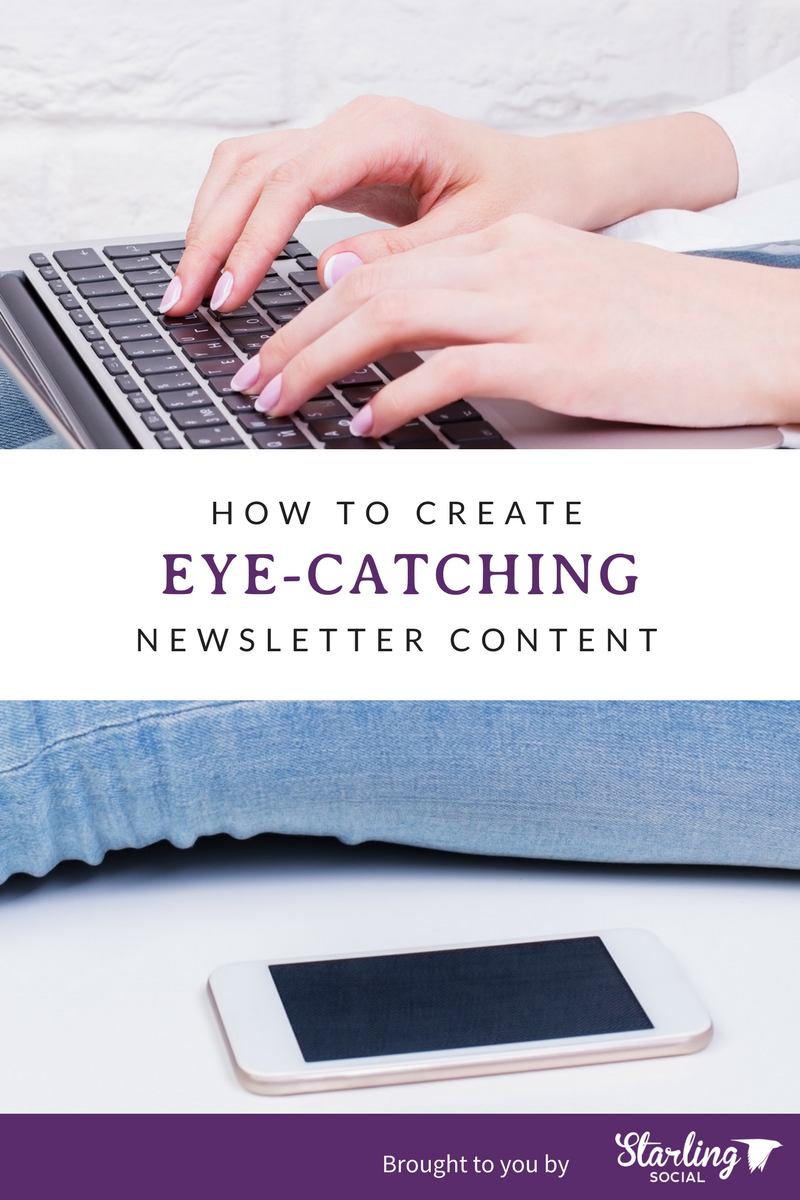
Choose a Focus
Carefully curated content that has been developed to share specific information helps create a well-rounded brand, and why subscribers should be reading the content that you’re sending their way.
Before you write your newsletter, sit down and choose the content you want to share, such as:
- Blog posts
- Photos
- Updates
- Helpful tips or how-to’s
- Infographics
- Events and important dates
Make It Personal
Genuine content will keep the right readers engaged, and helps you to build a reputable brand online.
When developing an email newsletter, lose the “sales” gimmicks, and focus on cultivating meaningful relationships with your readers.
You appreciate your subscribers, so communicate with them like they’re friends, and demonstrate the value that they provide you and your business.
Overly persuasive content will only turn-off readers. Write content that is friendly and approachable, and provide incentives for your dedicated clients or prospects.
Stay Organized
Organization is the difference between a messy newsletter, and a branded, clear message. Decide on your topics beforehand, so that you can cultivate a brief and concise message that is helpful to your recipients.
Humans are visual creatures, so creating similarly sized blocks of content that are easy on the eyes will help readers quickly scan and digest the information that you are sharing. Clarity reigns true in the world of newsletters, so having a well-developed, yet brief, message will keep readers engaged throughout your email.
Likely, you’re sending out email newsletters with the intention of increasing traffic to your business’s blog or website. A clear CTA (call to action) should be included towards the end of each newsletter, using buttons or incentives to get readers clicking back to the page you’re trying to market.
Create Catchy Headlines
For a reader to access your content, they must open your email in the first place. Headlines should convey your message briefly, but in an intriguing manner.
Building a trusting relationship with readers without coming off as “spammy” can be a tough task, but as always, being genuine and providing incentives will help you gain access into their inbox.
Strive for Consistency
Many readers look forward to receiving newsletters from brands and businesses they trust, especially when they know exactly when that newsletter is going to hit their inbox.
If you promise to send out weekly newsletters, do everything in your power to ensure those newsletters are going out on a weekly basis.
Email newsletters can be amazing marketing tools to build meaningful relationships with subscribers, while growing your awesome business.
Need some help in creating engaging newsletter campaigns? Get in touch to see how we can help you share your story with brilliant content.

